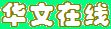
Reset Input: Esc
Input Letters As Is: Return key
Tone keys(optional):
leftmost key column.
type-in at end of pinyin string or click button here
Why use Tones:
Specify tone of Zi
(or last Zi in Ci) to narrow down candidates.
Bihua keys serves
same purpose.
Use drag to move key pane (no auto caret-follow)
Loading Ci Database, please wait... New: this site is mobile-friendly now!
|
Hot Keys Scroll Candidate list: > and < key (w/o Shift) or PgUp/PgDown Chinese/Western Switch:F12,Alt+O,Alt= Change last input:Alt+I (Alt+J for reverse direction) Advanced option (bihua - stroke) (Softly) Hot Keys Repeat Zi/Ci:Alt+; Punctuation Mode:Alt+, Letter Mode:Alt+B Chn Num Mode:Alt+0 (directly type number keys; use O for O) Chn Num Mode 2:Alt+9 (as above; use O for 零) |
Privacy Policy
|
◆
HanWJ Chinese IME
◆
Zi Stroke, Info & 田字格
Print田格纸
◆
HoverWord Chinese
◆
Find Zi By Parts
◆
韵字网
◆Learn pinyin in 5 hours:
◆Learn simple Chinese Words: |
Simplification Rules:(optional)
ng can be typed as just g,
e.g., tang → tag;
iao can be typed as io(助记:衣凹腰)
e.g., tiao → tio;
uang can be typed as ug, or uag(助记:乌肮汪)
e.g., huang → hug. huang → huag.
Type only first letter of pinyin for each Zi:
e.g., jiaokewen → jkw. jianku → jk.
You may type pinyin for last zi completely to narrow now choices: jianku → jku.
HanWJ.com
Chinese Software
Feedback
* Zi info is based on Unicode material which includes some rarely used tones.